 |
|
John needs your help Please read this message. |
| Sponsors Panel |
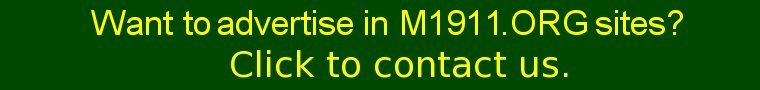 |

|
 |
 |
| If you intend to buy something from the companies advertising above, or near the bottom of our pages, please use their banners in our sites. Whatever you buy from them, using those banners, gives us a small commission, which helps us keep these sites alive. You still pay the normal price, our commission comes from their profit, so you have nothing to lose, while we have something to gain. Your help is appreciated. |
|
If you want to become a sponsor and see your banner in the above panel, click here to contact us. |
Here you can find answers to questions about how the board works. Use the links or search box below to find your way around.
The site was started as (and still is) an amateur effort, through which, I wanted to provide Internet surfers, with information about this magnificent firearm. Its first public appearance was made around 1993-1994 (I am not sure exactly when, when I started it I didn't register the date). Over the years, M1911.ORG has evolved to be the premier internet resource, on the 1911 pistol.
Today, even 1911 manufacturers recognize the good services offered to the general shooting public, by M1911.ORG. At least one manufacturer (one of the big names actually) suggests M1911.ORG, to customers who are calling their Customer Care dept. with questions about their newly-purchased firearm. Most search engines I know, report M1911.ORG as the first site, when someone is looking for M-1911, M1911, 1911 pistols.
Initially, M1911.ORG consisted only of our Home Page, an encyclopedia-like site, with everything you ever wanted to know about the M1911.
In June 2004, I decided that the time had come, for a Forum site, owned directly by M1911.ORG and maintained with the same high standards that apply to the informational site. Hence, The M1911.ORG Forums Site was born, and that's where you are now.
The Forums Site is an area where you can discuss anything related to the 1911 pistol. Since other users typically answer your questions, it is normal that you can find a lot of information regarding the 1911 pistol, in here, as well as in the informational site. Only here, the information is -sort of- generated by the members, a member asks a question, other members answer. So, eventually, information can be found in both sites, and this is why the one compliments the other so nicely.
Later on, in June 2006, we saw the need for a dedicated site, which will bring you all the latest news about the M1911. This gave birth to our E-zine, an electronic publication totally dedicated to the M1911 pistol. The industry has recognized our E-zine as equivalent to printed magazines and has been sending us new M1911 models for reviewing. The M1911.ORG E-zine is bringing you reviews of the latest M1911 models months before they appear in a printed publication, thanks to a team of dedicated people who love the M1911 and who voluntarily spend their time and money to bring you all the latest news.
You can access all our sites from our main web page at: http://www.m1911.org.
So, in a few words, M1911.ORG is your best resource of information on the 1911 pistol. It consists of three different sites, which compliment each other, and which both serve the same purpose. To provide information on this firearm.
Our first site, "The M1911 Pistols Organization Home Page" as it is known, is an informational site. In there, you will find info about:
- the history of the 1911 pistol,
- its inventor,
- how to take it apart and put it back together,
- who makes such pistols today,
- what models each manufacturer has to offer,
- who makes parts and accessories for that pistol,
- who can fix or customize your 1911,
- technical articles related to the 1911,
- literature about this pistol,
etc.
It's like an on-line encyclopedia, but for this particular pistol only.
On the other hand,our second site, "The M1911 Pistols Organization Forums Site", is a discussion area, where people go to discuss about the 1911 pistol.
In order to participate in our discussions, you should register as a member. Only registered members can post questions, or answers to other people questions. Until you register, you may only see what other people are discussing. Registration is, of course, free without any obligations.
Finally, we also offer you "The M1911 Pistols Organization E-zine", an electronic publication, with all the latest news in the M1911 world. Reviews of new M1911 models, press releases, industry announcements, whatever happens in the M1911 world, you can find it in there.
So in reality, M1911.ORG sites differ only in the way they provide you with information. The informational site, is there for you to browse at your convenience, while the forums site is there for you to ask for information. Our E-zine is your M1911-dedicated magazine, where you can learn all the news.
Hopefully, you will find all our sites useful.
As mentionned already, all sites can be accessed from http://www.m1911.org. We suggested before, that you bookmark this URL, as your entrance point to our sites. In that way, even if one site is down, you will still be able to see a page with the reason and when you can expect it to be on-line again.
- How experienced you are with firearms and the 1911 in particular? Most experienced members would prefer to start at the Forums Site, those with less experience would be better served, by spending some time in the informational site.
- What are you looking for? If you want to find which M1911 model you are going to buy, you'd better go to the Home Page, to see what is available in the market. Then, you may come to the Forums Site, and check what others have to say about the model you like best.
- If you want to buy a new barrel for your pistol, but you are not certain which one you prefer, then the Forums Site is your answer. Post your question, and see what others have to say.
Finally, if you want to find out which are the latest M1911 models offered in the market and read how well they perform, then our E-zine is the perfect place to go. We typically post reviews on new models, much before the printed magazines lay their hands on the pistols.
I hope that this helps. In any case, you may always contact me with your questions.
How these sites survive? By money paid by sponsors, and by donations given by generous people, who believe that my efforts in maintaining these sites, are worth a little help.
If you want to donate some money to me, you may click here, but this is neither mandatory, nor a prerequisite for you to become a member.
Like every other community, M1911.ORG members should follow some simple rules. It's like the laws that are applicable in your country or your county. You need to know them, in order to live a better life with your fellow members.
The three links below will open in new browser windows, close them to return here.
However, if you have any of the reservations mentioned below, then this site is NOT for you.
If you have any of the above reservations, this site is NOT for you. I am sure you can find other sites on the Net (none of them is as good as this one) to spend your time.
The first category is for housekeeping, in other words, if you want to discuss something related to the sites themselves, this is where you should post your question. If you want to make a suggestion, to tell us your opinion etc., this is the place for your post.
The second category lists all current manufacturers. There you can post questions about the 1911 pistols the specific manufacturer makes. Next to the manufacturer name, you will usually see a small picture. If you click on that picture, you will be taken to that manufacturer's web site.
The third category is devoted to the collectors, or in other words to either US Government issued 1911s or to pre-WW2 commercial models.
The fourth category is devoted to the discussion of parts and accessories.
The fifth one is for you techies who play the role of the weekend-gunsmith. This is the area for technical questions.
The sixth category is for the various usages our beloved 1911s see. Sport shooting, self-defence, LE or military, whatever.
Then we have the obligatory Miscellaneous category, where you can post things that do not fit in other categories or forums.
And finally we have our Flea Market, where you can post announcements for things you want to sell or to buy. In that category, there are some special guidelines that you should follow, and they are clearly marked. Read those articles before posting your announcement, and please understand them before proceeding. By posting an announcement in the Flea Market, you agree to be bind by those rules that apply there.
Please respect the role of each forum and do not post your threads where they do not belong. The moderators will erase or remove them. Do not double-post.
Keep in mind that from time to time, this organization may change, when that happens announcements are posted, so that you are aware of the new forums we may add or if a forum is deleted.
Respect the Forum Rules.
Then you have to submit your question, right? Well, in the Forums language, this new question is a new "thread". So, you click on the "New Thread" button and you start writing your question. When someone answers it, his answer will be shown below. His answer is a new post in the thread you started, actually, your question is also a post in that thread.
Complicated?
Don't worry you will soon get the hang of it.
First, in order to have your pictures shown here, you have to put them somewhere on the network, from where we can all see them. Since the Forums Site server does not allow you to put your pictures in it (my ISP would kill me if I were to allow that, due to the disk space required), there are plenty of other, free servers, which offer that just that service, hosting your pictures. I personally use Photobucket, located at http://www.photobucket.com.
The first thing you have to do, is to register with those servers. After you register, you are allowed to upload your pictures in their computers. Photobucket has a very easy to use interface (I assume that the other similar servers have similar ways to upload your pictures. All you have to do, is to tell the server you want to add a picture to your album (or collection, or whatever they call it) and then show the picture you want to upload, in your computer. The server's software will copy that picture to the server's disk. Repeat this procedure and upload all the pictures you want to make public.
As soon as this is done, you will be able to see a thumbnail of your picture. In Photobucket, below the thumbnail, you can see the full URL (the full address) of that particular picture you uploaded. It will also show you, below the picture, two more addresses. The first is the tag, in other words the complete phrase you can use in a web page, to show that picture. Since you are not creating a web page at this moment, you can skip that. The second (or rather the third address, if we count the URL as the first) that you will see, is called "Img". Now this is what you want. Just click in that field, so it becomes selected, and then right-click in there. A menu will appear, select "Copy" (if you prefer to do your job with the keyboard, as soon as you click in the Img field, press the key named Ctrl or Control on your keyboard, and while you hold it pressed, press also the letter "C").
So, now you have the address of that picture copied. Open a new browser window (if you haven't opened it already) and come in the Forums. Either start a new thread, or go to the thread in which you want to answer and include your picture. Start a reply and when you want your picture to appear, just right-click and from the menu select "Paste" (or press Ctrl-V). The whole address you had copied, will be inserted in your message. If you want to add another picture, go back to the Photobucket window, and select the Img field of the second picture. Copy it, either with the right-click/meny or via Ctrl-C. Return to the Forums Site window and insert the address of the second picture either with right-click/menu/Paste or with Ctrl-V.
When you are done, post your message as you normally do. When the thread page appears, you should see your answer, with the pictures you wanted! Presto.
If you use another image hosting server, the procedure may be a little different. The basics are still the same though, in order for a picture to show up in your post, it should be included in the img tags (the word "img" in square brackets and then the word "/img" in square brackets, upper or lower case letters), as shown below:

where www.myserver.com/images/image1.jpg is the URL to your image. You can find the URL of any image you see in your browser, by right-clicking on it and select "Copy image location" if you are using Netscape of Firefox, or if you are using Internet Explorer, go to Properties and from there, copy the string found next to Address (URL) field (make sure you copy the whole string).
Two more things:
Please make sure that the server in which you load your pictures does not erase them after a while, does not impose a bandwidth limit to them and of course make sure that you never delete those pictures from that server. It is quite embarassing when other members go to check a thread, and there is nothing in the places where a picture was. It's even worst when the server in which you posted your pictures shows a default image, saying that the pictures are no longer available. Please respect the above.
Finally, please make sure that your images are not larger than 1024x768 pixels size (or equivalent). Anything bigger than that, is not providing any more info to the viewer, while it makes life difficult for those on a dial-up connection, or with monitors which cannot show higher resolutions. If your digital camera produces images which are larger than that (1024x768 pixels), you can either change its settings, so that it produces the proper size, or you can take your pictures at whatever resolution you want, and then edit them to create a lower size picture. Typically, all digital cameras come with some software, which allows you to manipulate your pictures, such as Photoshop, Paintshop etc. If your camera didn't have such a program, you may download Paintshop from the Internet. It's a shareware program, which means you can try it out for 30 days, and if you like it, you just pay a small amount (something like 30$, I think) and you get full usage. Changing a picture size with Paintshop is piece of cake.
If these guidelines do not work for you, or if you have a problem, use the "Contact Us" link above, to ask for help.
If you are using ImageShack
We have recently noticed that ImageShack users inadvertly post some advertising links, that ImageShack enters in the code of the image. If you are using ImageShack as your free image server, please follow the steps described below, to post a picture here:
While typing your post, open a new browser window and go to your ImageShack account. Select the image you want to post here. There are six small buttons next to each image. Click on the first one A small window will open, with the image shown at the left (in a thumbnail format) and some code links at the right. Before selecting any of the links, please make sure you uncheck the checkbox saying "Include details", this box SHOULD NOT be checked. Right below that, there is a line saying "Forums". Click in it and press Ctrl-C to copy that link. Go back to the window where you were typing your post and press Ctrl-V to enter your picture.
If you do not uncheck the "Include details" checkbox, you will include ImageShack advertising links in your message. That will result in your message being edited and a warning being issued to you. So please make sure you uncheck that checkbox, before copying the link.
Please make sure that you do not enter any ImageShack advertising links in your post, they will be deleted and you will be warned.
Here is how to do it.
When you start a new thread, or when you post an answer to a thread, you will see an image like this:

When you click on that icon, a new window will open in the center of your screen.

In that new window, click on the tab saying "From Computer", if you want to upload a picture which is stored in your computer, or click on the tab saying "From URL" if you want to add a picture which is already stored somewhere on the internet.
If you want to upload a picture from your computer, click on the button saying "Choose file". A new window will open, showing the files in your computer. Select the picture you want to upload, and then click on the "Upload File(s)" link, and you are done.
Please keep in mind that that little icon works if you are starting a new thread, if you are posting an answer to an existing thread or posting a quick reply. Just use it to add a picture in your post.
Let's start from our Rules, because that's what this site is based on. If you still haven't read our Rules, please do so now, by following this link.
Assuming that you have read our Rules, any time a member breaks one of these Rules, the moderators of this site will issue you a Infraction. What is an Infraction? Think of it as a traffic ticket. You passed a "Stop" sign, an officer stopped you and gave you a ticket.
In each and every post, the moderators of that forum, see the links shown, in the picture below, numbered 1 and 2. If for example he notices a post which does not adhere to the Forums Rules, he can click on the link #1 and select from a list of predefined breaches. Then he adds a small comment (if he feels like it) and sends the Infraction to the user.

Each breakage of the forum rules, has some points associated with it. Here are the "offences" currently defined:

The points corresponding to your offence are stored accumulatively, in the system's database. So if one moderator awards a member 3 points for posting in the wrong forum (Wrong Forum) and another moderator issues you another infraction two days later, with another 4 points for using profane language (Unacceptable Language), you end up with 7 points in your account.
When a member collects 10 points, he is banned from the site for 7 days. Do not try to register using a different identity, if you are banned. Serve the ban time and join us back when your infractions are matured and the ban is lifted. Re-registering under a different identity will result in a permanent ban. After your ban period expires, your access to the site will be restored.
There are however some offences, which are severe (the last three shown in the table above). If you receive an infraction for one of these offences, you will get permanently banned, and you won't be able to access this site again.
Depending on the points you receive, certain priviledges may be removed for you. For example, above a certain infractions level, your signature may not show, or you may loose the right to use the site's Blogs etc. At this moment, the signature cut-off level is 3 points and the limited functionality cut-off level is 7 points. Those privileges will be restored when your infraction points are removed (your infraction matures).
Two important things:
- If a member reaches a total of 10 warnings in his account, then he gets temporarily banned.
- If a member is banned once (either because he collected 20 warning points, or because he collected 10 warnings), and he/she gets banned again, then his ban period is doubled, in other words the time he will not be allowed to access the site becomes 14 days.
- If a member gets banned for three times, then his last ban (the third) is permanent.
Since it is quite possible that a new member would break a rule or even an old, seasoned member to occasionally break a rule by mistake, and since we do not want to issue infractions for minor things, some of these infractions shown above are "warnableable". An warning is a friendly heads-up to let a member know that he/she had violated a rule. It doesn't carry any points with it, so it does not affect the member in any way, except that it will be shown in Profile, as a reminder. The warnings are automatically removed from a member's account.
One thing you should keep in mind is that all the infractions information can be viewed only by you and the moderators team. The other members can NOT see that you have been issued an infraction or how many infraction points you have etc.
Do not try to post here if you do not meet these requirements.
Also, please note :
Remember to read the sticky threads in the Flea Market forums, before posting an ad. They contain important information that you should know.
Well, when you log in the site, a session is created. That session is staying open and valid, as long as you move around the site. When you start writing a message, while you are typing your message, there is no interaction with the forums site. So, if you take long to type your message (to be exact, more than 15 minutes), the software behind this site, thinks that you just left from your PC and left the browser window open. In order to prevent someone else from using that computer with your identity, if the predefined time limit passes, without any interaction with the server, you get logged off. We implemented that feature, when one of our members travelled abroad, and had to access this site from an Internet caffee. This member was one of our administrators, so we had to be sure that no one could use his identity to get into our site.
Some times however, the time limit can be embarassing. Some people have been typing a long message, only to find that when they pressed the Submit button to send it to the server, they were no longer logged in, so they could not post that long message they were typing.
In order to avoid the time-out, and the embarrassement it causes, you can simply check the "Remember me" checkbox, next to your user name and password, when you log in. From then on, the server will recognize you every time you come here automatically, and you will never be logged out. However, it is a bad practice to use that checkbox, if you are accessing the site, from a public computer. Whoever sits on that computer after you, can come in the site using your identity, as if he was you. In such cases, you can still avoid the embarrassement, by using the "Remember me" checkbox, but you should remember to log off the site, when you are done.
If you have questions on this issue, our management team is here to help you out.
https://forum.m1911.org/external.php?type=rss2&items=active&bbcode=yes&qty=20
Here is an explanation of the URL above:
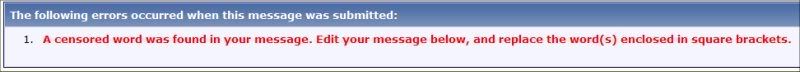
This means that some word in your message is not appropriate for our site. The offending word will be enclosed in square brackets in your text. The program will not allow you to continue unless you change that word.
Please be careful: using intelligent spelling, or using symbols to mask that word will not get you much. Such practice is against our Forum Rules and the moderators will issue a warning if they see such a thing. Change the word in the brackets with a more appropriate word, so you can post your message.
First of all, you need to familiarize yourself with our forums structure. Spend some time reading our main page (http://forum.m1911.org). Find the Forums Categories and read the caption below each one of them. Read the titles of the Forums in each forum category and the captions below each forum. These will also tell you what questions arae allowed in each forum. If you still have some questions, please read along.
This is the area to ask questions about our organization or about our sites. You should never use these forums to ask questions about pistols or gun parts or anything else related to the 1911 pistol.
This is the area to use if you want to ask a question about a brand-specific 1911 pistol. Only questions which refer to the pistol, as it comes from the factory, should be entered in these forums, questions about after-market parts or gunsmithing operations should be posted elsewhere. As you can see, we have forums for several 1911 manufacturers, so you have to select the proper forum for the pistol you want to discuss. If the manufacturer of your pistol is not listed, then you have to use the "Other 1911s" forum. If your pistol was made for you by a well-known custom gun maker, then your question should be posted in the "Custom 1911s" forum.
A few notes.
These forums are to be used for questions pertaining to older (pre-1970 made) 1911 pistols. There are four forums in that category. Use the proper one, according to the notes below:
Again, do not use these forums to ask questions about other firearms of historical interest, only 1911-related questions should be posted in this category.
This is the proper area to post questions about ammo, parts, grips, magazines, etc. Do not use this area for any non-1911 related questions.
This is the proper area to discuss maintenance, gunsmithing and troubleshooting related questions.
The rest of the forums in this category are reference forums containing material which can help you better understand your pistol, or containing solutions to common 1911 problems. Read the contents of these forums, they can help you solve issues or problems.
This is the area for discussing the usage of the 1911 pistol.
Several forums in here, which are not related to the 1911, but are of interest to the members of our community. We have a special forum for the Browning Hi-Power, since a lot of 1911 users also like this pistol. Another forum for discussing all issues about non-1911 (and non-Hi-Power related questions, a forum for knives, for flashlights, for multitools, a place to report your stolen firearms (please do not use this as a discussion area, this is a reporting area where you just enter information which can help you retrieve your stolen guns), a forum for photography, and a forum for humorous things.
We also have a special forum called "General Discussion". If you want to discuss an issue which does not seem to fit any of our other forums, please use this one.
We have undertaken a special project some years ago, to figure out if the airsoft models can be used to help a shooter train in the privacy of his house. This section of our site, is dedicated to the airsoft world, please use it to ask your air-soft related questions. For those interested, there is also a section with several airsoft guns reviews, which you can read. We hope you enjoy using airsoft guns, as much as we do.
This is the area to use if you are selling something or if you want to buy something. Please note that there are some special requirements which you need to meet, before being able to post in some of the forums in this category. They are usually shown if you follow a link in the grey box near the top of each page in this section. Read them before emailing us for your problem, because you won't be able to post, if you do not meet those prerequisites.
These are some rough guidelines, which will help you decide on where to post your messages. Remember that there is a forum rule which makes it your responsibility to select the proper forum for your posts. If you post in the wrong forum, we will issue you an alert and if the same thing is repeated, we'll issue you warnings. I am sure you do not want that.
| Sponsors Panel |

|

|

|

|

|
| If you intend to buy something from Brownells, please use their banners above. Whatever you buy from them, gives us a small commission, which helps us keep these sites alive. You still pay the normal price, our commission comes from their profit, so you have nothing to lose, while we have something to gain. Your help is appreciated. |
|
If you want to become a sponsor and see your banner in the above panel, click here to contact us. |